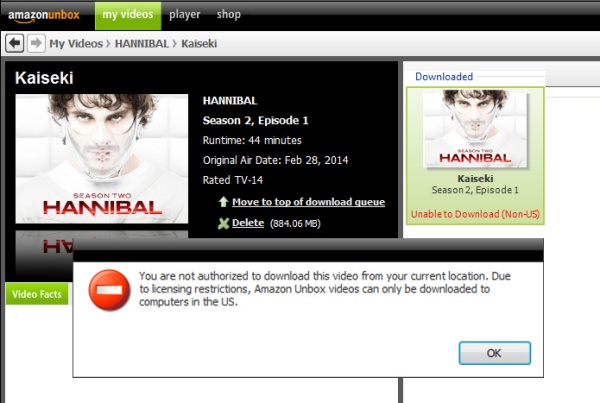
Just imagine, you’re in the Rome airport staring down the barrel of a five-hour layover. Fortunately, you came prepared. You fire up your Netflix account hoping to while away your downtime watching House of Cards only to be greeted by a message saying you can’t watch anything from your current location.
One of the annoying inconveniences of traveling overseas is the inability to stream domestic televisions shows while outside the country. License restrictions generally prevent services like Netflix and Hulu from working internationally. Sure, you can buy a Game of Thrones episode off Amazon’s Instant Video service from anywhere in the world, but you won’t actually be allowed to watch that video until you’re back in the States. Even otherwise free content from the big broadcasters, like NBC, won’t stream overseas.
Good thing there are some work arounds.
In order to get that House of Cards episode streaming while you’re waiting in the Rome departure lounge, you need to make the world think that you’re still in the U.S. One way to do that is by changing your computer’s IP address by using either a proxy server or a Virtual Private Network (“VPN”).
If that sounds daunting, don’t worry, it’s not. There are plenty of software options available that make it super easy.
If all you’re looking to do is stream Netflix while traveling then using a proxy server is probably the most straightforward way to go. Companies like Hot Spot Shield have servers all over the world and, for a fee (or free with advertising), allow you to direct your internet traffic through them. By directing your internet traffic through a U.S. server it looks to the world like your computer is located inside the U.S., even if it is not. There may be many reasons for wanting to virtually change your computer’s location in this way, but one important one is to get those pesky video streaming serves to operate while overseas.
Another way to accomplish the same thing is to set up a Virtual Private Network (“VPN”). The concept behind a VPN is similar to how a proxy server works, but VPNs have some important benefits that are particularly attractive to travelers like us. The most important of which is that VPNs encrypt all of your internet traffic while a mere proxy server does not.
Through the use of VPN software you establish a secure, encrypted connection between your computer and the VPN provider’s proxy servers. That way anyone trying to snoop on the data you send over the internet will see nothing but a seemingly random jumble of characters.
VPN, Don’t Leave Home Without It
That’s hugely important for us considering how much time we spend using public wifi to connect to the internet. Most of the time we have no other choice. And that’s where VPNs shine.
Because we use ours mainly to encrypt banking transactions and other sensitive information that we often have to send over public wifi networks, we’ve decided to pay for VPN service from a large, reputable, U.K based company like Hide My Ass. You can find less expensive or even free VPN services out there, but we wanted a well-established brand rather than a fly-by-night shop to handle our most important electronic communications.
We also found VPNs to be useful in other ways. In Belize we learned that the local phone monopoly was blocking our Skype calls. Once we encrypted our internet connection through a VPN the phone company couldn’t distinguish Skype traffic from other internet traffic and our calls sailed through.
Of course the point of this article is about streaming video while overseas, and some VPNs allow you to do that as well. From here on out we’ll talk specifically about Hide My Ass because that is the VPN we have the most experience with. And one thing we can tell you is that the software is super easy to use.
To change your computer’s IP Address to a U.S. location all you have to do is log into the software, select a server from a dropdown box, hit the “Connect” button and you’re done.
HMA’s dashboard tells you that your data is encrypted and also tells you where your traffic is being directed through.
Of course if you’re planning to stream video you’ll want to work off of a fast proxy. Fortunately HMA makes it super easy to run speed tests on their various servers to see which ones have the fastest download and upload times before connecting. To run the tests all you have to do is go to the “Speed Test” tab, check the box next to the servers you want to evaluate, hit the “Express Test” button, and the software will rank your chosen servers from fastest to slowest. Double click on the server you want from the test results page and you’ll be connected to that server.
One thing to know is that re-directing your internet traffic through distant servers can slow down your internet connection. Obviously bouncing data from Singapore to New York and back is going to take longer than working through local servers. Your fastest connections will almost always be through servers near your physical location.
But if you’re stuck in the Rome airport trying to watch House of Cards you really need a connection that is as fast as possible. That’s why HMA offers a global network of “virtual” U.S. servers. These are servers physically located in places like Frankfurt, Germany, and Sydney, Australia, that nonetheless report U.S.-based IP addresses. That way you can connect to a fast server in Germany and still have Netflix treat you like you haven’t left the U.S.
Related article: You can also use your VPN to get better prices on travel services. Find out how here.




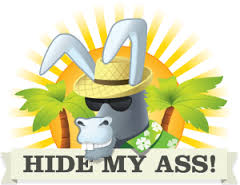
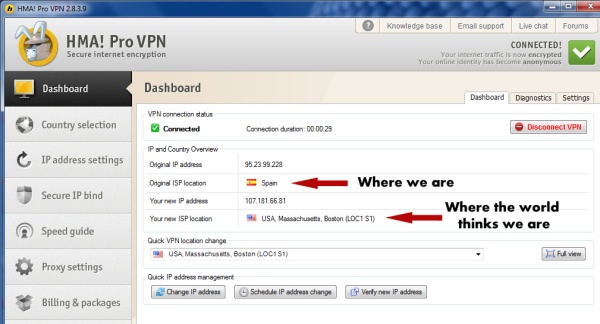
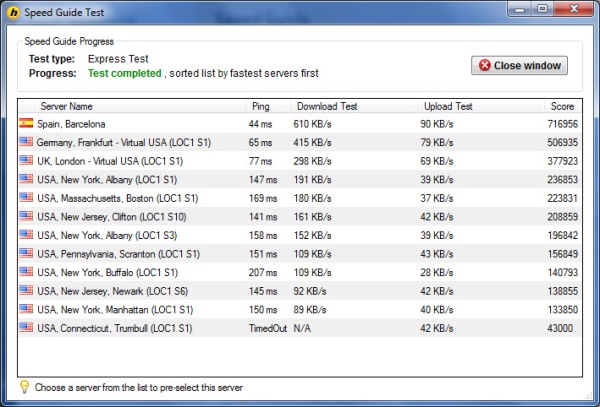





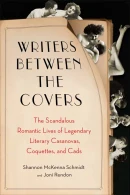
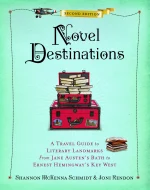










Reblogged this on tiptopcashew and commented:
Interesting article. And perhaps good to know for all those shows I love but can’t watch =c)
LikeLike
Have you tried FilmOn? You can get a host of TV free using that app or website.
LikeLike
Had not heard of FilmOn. Will check it out. Thanks for the pointer.
LikeLike
Reblogged this on digger666.
LikeLike
Great article! We were using Astrill VPN to watch shows on Hulu while visiting China. However, somehow it stopped working for us as we received pop up messages stating that we were out of the country and Hulu was not available outside the USA. I think I’ll give your HMA a try. Thanks again!
LikeLike
I heard Hulu recently cracked down on this technique. It will be interesting to see if others follow suit and if so what kind of other hacks pop up.
LikeLike
Tried HMA previously did not work out for me atleast in Hong Kong, still if you wanna go ahead than go. Personally i would recommend Purevpn they have servers across HK and China, and keep their ips private and does not keep logs
LikeLike
We haven’t been to Hong Kong or China yet, but HMA has thus far worked well for us everywhere we’ve traveled – all through Europe, Asia, and now in Mexico. There’s plenty of VPN services to choose from so if you found one that suits your needs there’s no reason to switch. But the only one we can vouch for personally is the one we use every day and that is HMA.
LikeLike
Agreed
LikeLike
Worth doing just for the crypto!
LikeLike
That’s mainly why we do it. The streaming thing is a side benefit.
LikeLike
Thanks for the share! Great info. And your article was beautifully written, as always.
LikeLike
You’re too kind, Rock
LikeLike
or you could read a book
LikeLike
It’s nice to have choices (and even T.V. occasionally for people like us who expect to be outside the U.S. for years.)
LikeLike
Excellent to know about these services, as it will be necessary before I tackle China. As for shows, I have been able to download and watch shows through iTunes in all the places I’ve been in the world, so maybe that could be an option too.
LikeLike
When I traveling i watch tv shows on channel https://www.choose.tv/english-tv-online
LikeLike
Really? Because the only US channel I can see that they have is something called “Fish TV.”
LikeLike
very nice article
LikeLike
I personally prefer VPN to watch geo-restricted channels during traveling.
I am digital nomad and I traveled approx 35 countries and faced a lot of problems of geo-restriction during traveling that’s why I recently subscribe ExpressVPN for traveling and helpful article of ReviewsDir prescribe me ExpressVPN
LikeLike
Great info! Thanks for sharing!
LikeLike